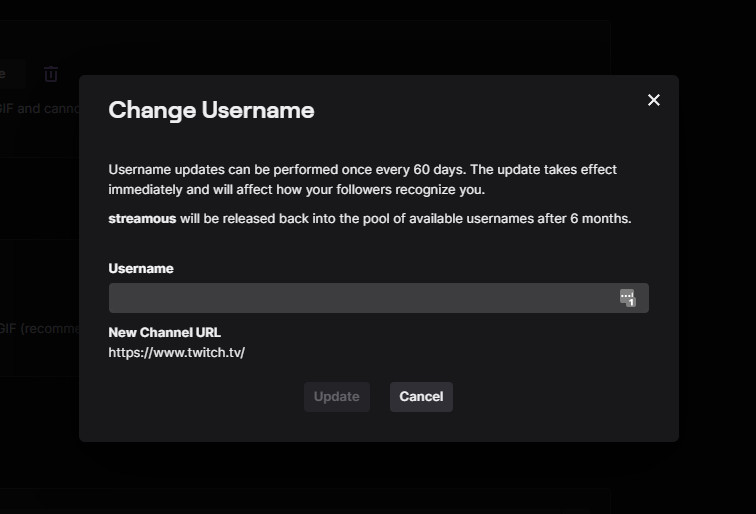Changing your name on Twitch can be scary, especially when you think of losing followers and brand deals! So, can you change Twitch name without worrying about such losses?
Twitch now offers you to change your username once every 60 days. But if you do change the Twitch display name, you’ll also need to adjust your account URL before saving changes with the username!
Plus, you may even need to start your branding and marketing again. And these are a few of the drawbacks that you can encounter!
In this blog, we’ll let you know how to change your Twitch name and what possible drawbacks you can encounter from changing this display name. Read on till the very end!
How to Change Twitch Name on Desktop and Mobile: Step-By-Step Process
Whether you’re changing Twitch name on a desktop, laptop, or iOS device, you can easily get the job done by following these steps:
On Twitch Desktop App
Step-1: Enter the Twitch app or website and log in to your account.
Step-2: Look at the top right corner of the homepage to locate your profile icon. Click on it to expand more options.
Step-3: Upon the expansion from the drop-down menu, you’ll find the “Settings” option. Here, you will be redirected to a tab that reads “Profile.”
Step-4: You’ll now find the option to change your username, display name, and bio on your profile. Edit it according to your need.
Note: You must be aware of the fact that when you change your Twitch username for a new username, you’ll also be bringing changes to your channel URL.
On Twitch Mobile App (Both Android Phone and iOS)
Step-1: Visit the Twitch app or website and fill in all the login details.
Step-2: Once signed in, tap on your Twitch profile picture to view the options available.
Step-3: From the profile settings box, select “Account Settings.” Now click on the tab that says “Account” only.
Step-4: The “Account” menu here will display more options for your profile settings, one of which will be labeled as “Edit Profile.” Click on it.
Step-5: Once here, you should be able to view the edit button with all the necessary adjustments to edit your profile. Now, you can change username and even edit your Twitch homepage bio.
Note: As mentioned, when you change your current username, you will also change your channel URL. Therefore, it’s suggested to be careful with these changes first, then press update.
Possible Drawback of Changing Twitch Display Name and Username
As mentioned earlier, changing your Twitch username does come with certain drawbacks. So, always be sure before changing your Twitch display name. In this section, I’ve listed some of the most common and possible setbacks you’re likely to encounter:
Changed Twitch URL
Getting your Twitch name changed means your Twitch channel URL is also altered! So, your previous URL that directed users to your account will no longer link to your Twitch channel.
Therefore, this will lead users to a corrupted link unless you readjust your old Twitch URL with the new username. And it’s one of the major setbacks that many users face!
Rebranding and Restarting
Once you change your Twitch username, you’ll now need to restart your entire marketing process. Places, where you’ve used your old URL will now appear to be corrupted or show an error.
And you’ll also struggle if your username is associated with any brands, as the old username will no longer work with your current Twitch account.
Clarifying Followers on the Update
When you change your Twitch name, you’ll also need to update your followers with the new profile URL so that they can stay connected.
However, one of Twitch’s best features is that it ensures your new username and URL are connected, making it easy for your audience to find you!
Yet, you should inform your audience beforehand regarding the new name, and once it’s changed, clarify them again in your stream.
Channel Statistics Loss
Username change can indeed affect your channel and Twitch account quite drastically. And one of these losses can be with your channel stats! It’s pretty like that your account may encounter a loss in terms of data, views, and followers.
However, when you change your Twitch username, you will not face any revenue alterations except for a possible delay depending on the device being used!
Yes, this “loss in stats” can be minimized if you inform your audience beforehand. Yet, there will be a fall in the stat graph!
How Often Can You Change Your Twitch Name?
You can change your Twitch name every 60 days.
When you change your Twitch username, you need to be aware of the fact that you won’t be able to change it again within the next 60 days! While your access to your Twitch account remains intact, you’ll not be able to make any changes during this time period.
This feature is free of cost to avail for Twitch users and can be done on any mobile device or computer.
Bottom Line
Twitch is a well-loved platform for people to connect over live streams. However, if you’re a regular streamer with a decent fan following, then think twice before placing a new Twitch username!
Not only will it distort your profile stats, but it can even result in losing followers. So, it’s highly recommended that you inform your audience and brand deals about the change in username beforehand. And once changed, ensure to provide them with the new username and Twitch URL.
In a nutshell, I think it’s not always necessary to change your name. Yet, if you’ve made up your mind, you can take suggestions from your followers to choose an interesting name for you. This way, you can secure your fans and followers!