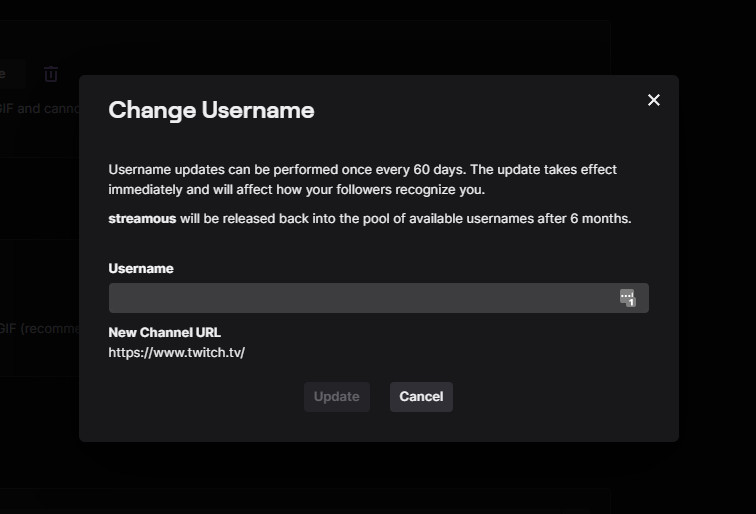Twitch has fast become one of the best platforms for streaming in a way that can make you some serious money. This will allow you to game or just chat for hours on end, with users donating money, bits (which is Twitch currency), or subs (gifted subscribers).
You can also craft your own library of clips, which allows users to watch old clips that you have uploaded. But what if you want to curate your clips gallery? This will mean you’ll need to delete some old clips. But how can you do that?
Well, luckily deleting clips from your Twitch account is very simple. We’ll give you a step-by-step on how to do it along with some of the reasons why you might want to do it and how it will affect your Twitch channel.
How To Delete Twitch Clips
First, let’s get how to delete clips out of the way before discussing some of the philosophy behind it (that’s right, we’re getting philosophical about it):
- Log into your Twitch account.
- Go to the right-hand corner of the page and click the drop-down menu.
- Click on the ‘clips’ icon.
- The clips icon has 3 different sub-headings: My Clips, Live Clips and Clip Manager. Click on the Clip Manager tab.
- This will give you a list of all your live and pre-recorded clips.
- Under each clip will be a button marked ‘delete’. Click this for all the clips that you want to delete.
- Confirm your selection by affirming ‘yes, delete’.
- Once you have done this, all the clips that you have selected will be deleted.
Bear in mind that when you delete clips, this will be permanent, there are no do-overs. Make sure that you have all the clips that you want to delete before clicking the confirm button.
Why Should I Delete Clips On My Twitch Channel?

There are many reasons why you might want to get rid of certain clips on your channel. Remember that this is a public gallery that reflects you as a Twitch user, so it is obviously natural that you might want to delete some old clips.
Getting Rid Of Clutter
You’ll always want your channel to look nice and presentable. One of the best ways to draw people to your channel is to have some of your favorite or most popular clips near the top.
If you are a committed streamer and are doing so every day, then it might also be difficult to keep track of your standout clips. This is why you might want to get rid of some of the bad ones.
Make Yourself Look Like A Pro
Lots of lots of clips give the impression that you don’t put any time and effort into your channel. Sifting out some of the bad clips suggests that you have taste and that you care about maintaining your channel.
Remove Videos That Might Be Flagged
Sometimes you might miss the fact that your videos contain some inappropriate content. If your video does get flagged, then it could lead to your entire account being suspended, which will lead to a reduction in your income.
Free Up Space On Your Hard Drive
Getting rid of clips will also help you to free up space on your hard drive, which will in turn allow you to upload more clips as time goes on.
If you are uploading a lot of clips, then you’ll want to keep on top of this workload, by constantly refining your videos and freeing up more space for your latest clips.
Why Should I Avoid Deleting Clips From My Twitch Account?
There are a few reasons why you’ll want to really consider whether you want to delete any clips because as we mentioned above, this will be permanent:
Deletion Is Permanent
Once you have deleted your clips, then there’ll be no way to get them back. If you are uncertain about deleting a certain clip, then we would recommend that you think twice before doing it.
Leave it for a few weeks and then if you really are sure about getting rid of a clip, then you can delete it.
You Might Delete A Clip Used By Another Channel
Sometimes users will share the same clips as you, which they want to use at another time. If you think that another user might want to continue using that clip, then you should always check with them before you go deleting their clip.
How Often Should I Delete My Twitch Clips?
This will all depend on how die-hard a Twitch streamer you are. If you are uploading clips regularly, then you might have to earmark a day where you delete all the unwanted clips.
You should make a note of any clips that you might want to delete as you are going along.
If you have a channel that is gaining in popularity, then you might want to delete clips to streamline the channel.
This will help new users find your favorite clips and will encourage them to scroll downward, creating more engagement with your channel.
This will also depend on how much space you have on your computer. If you are struggling to make room on your computer, then getting rid of clips might be the right way of going about that.
Is There A Way I Can Order My Clips On Twitch?
Yes, you can change the ordering of your clips on Twitch so that you won’t have to sacrifice any clips, you just move the less desirable clips to the bottom of your gallery.
This is another great method of making your channel more presentable to potential subscribers.
Conclusion
We hope that our guide to deleting your clips has given you a better idea of how to get rid of unwanted content but also why you might want to do this. The last thing you’ll want to do is to get rid of videos that you’ll want to retrieve at a later date.